Virtual meetings and events are the best way to keep people connected. Yet at the same time, “Zoom fatigue,” has become a real thing. Add in the distractions of working from home – i.e., family, delivery drivers, or pets – and in a blink, your attendees will tune out.
Six creative icebreakers to help re-energize virtual meetings
Virtual meetings and video conferencing has become the norm, and with that comes the responsibility to keep it fun and interesting. It’s a lot easier to lose someone’s attention on a virtual meeting when visual cues are less obvious, especially when people go off-camera. We recommend asking people to have the camera on while video conferencing, and to find ways to involve people. Whether it’s using polls or having questions and answers at the end or actively involving your attendees, keep reading to find out how to re-energize those online meetings.
1. Use dynamic video, music, and motion graphics to make virtual meetings more interactive
Keep all eyes and ears on the content by making interactive presentations. There’s nothing like a PowerPoint full of information to have your video conferencing participants start snoozing. Instead, use dynamic and interactive content to mix things up. Funny gifs and infographics with minimal text are not only more interesting to look at but also give room to the meeting leader to improvise and thereby engage the virtual audience better.
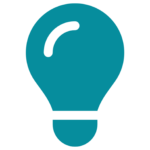
Expert tip
Keep text short, maximum 6-8 lines per slide and no more than 30 words. Write in fragments to express key ideas with keywords.
2. Integrate polls, Q&As, and other engagement tactics
Engagement tactics like polls and Q&As are crucial to keep participants involved in virtual meetings, (and keep them from turning off the camera.) Especially with large groups, you want to keep people interacting. Ask the audience questions, see if they need clarification on something you presented, and make sure if you’ve been talking more than 14 minutes, to either take a break or get the audience talking.
3. Start with an icebreaker
Icebreakers are best practices for kicking off meetings, starting conversations, and boosting networking. You can do this by having everyone introduce themselves, saying what they expect to get out of the meeting, or even inviting them to say one thing they did during the weekend. This will relax your virtual audience and if they don’t already know each other, break the ice so they feel comfortable contributing at a later time.
You can even take the icebreaker a step further, and have all the participants prepare an example of a creative idea or a campaign that they liked. This will encourage engagement even from you shyest participants.
4. Design virtual teambuilding activities
Scavenger hunts and other virtual teambuilding events are great for boosting morale and brainpower in a virtual meeting. Break up long events with virtual escape rooms or gameshow-style sessions. Virtual team buildings are ideal to improve communication and build trust.
5. Add health and wellbeing breaks
Virtual yoga, time for stretching or meditation breaks are a great way to break up intense sessions. For all-day virtual meetings, people need some time to disconnect, stretch their bodies and relax their minds. Invite a yoga teacher or a mindfulness teacher to help you structure these breaks. You will for sure increase productivity and satisfaction levels of online meetings.
6. Breakout rooms
Especially in virtual meetings where there are a lot of people, breakout rooms ae not only more effective but also great for keeping people interacting and involved. Sometimes when there are a lot of people, it’s hard to have a collaborative meeting, and for this reason, breakout rooms are a great solution. Plus, people are more likely to participate in a small group.
Expert tip: In order to maximize productivity in breakout rooms, make sure you have a clear task to work on or clear talking points so the group is clear what they should be discussing. A well-structured breakout room is a more effective one.
Key takeaways for winning at video conferencing and online meetings
We’ve looked at six icebreakers to make virtual meetings more productive, effective and enjoyable. As the future of the work world changes to a more hybrid model with remote work becoming more and more the norm, it’s important to have some creative ideas in mind to make online meetings better.
For those of you who are getting back to in-person meetings, and business trips, make sure you have a reliable digital TMC that can help you get going and get productive. Find out what GetGoing can do for you.

